The Complete Guide to Temporary Email Services
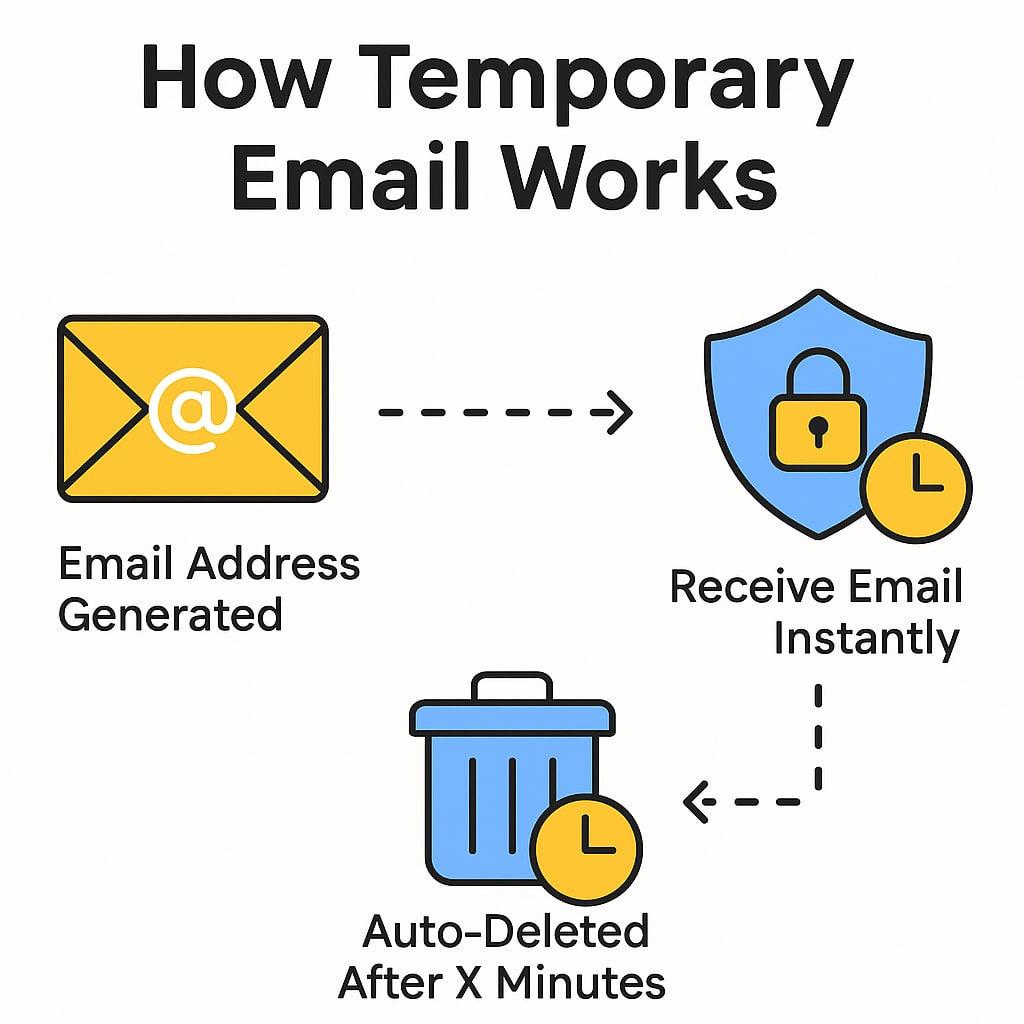
Temporary email offers real protection from unsolicited messages and reduces the risk of your personal inbox being cluttered with spam. People use these disposable email addresses for online registrations, downloading resources, or trying out new services, keeping their real email private and safe.
Real cases show that temporary emails can help avoid targeted advertising, phishing attempts, and privacy breaches. Using a separate address also protects personal information if the website's database is compromised.
Those looking to maintain security and control over their digital presence can benefit from a temporary email as a simple, effective solution. It allows users to manage their communications and reduce unwanted email stress.
What Is a Temporary Email?

Temporary email provides users with disposable addresses that can be used for a short period. These addresses are designed to help people avoid spam, protect privacy, and bypass the need for using their main email accounts during sign-ups or online activity.
Key Features of Temporary Emails
Temporary emails offer immediate access without registration. Most services generate random email addresses instantly, letting users receive emails without creating an account or entering personal details.
A defining feature is the short lifespan. Messages to these addresses are stored temporarily—often only for a few minutes to an hour—after which both the emails and the address are deleted automatically.
Data is rarely stored for long, and attachments may be restricted or blocked. Many disposable email services also block tracking or hidden scripts inside emails, adding an extra layer of protection.
Most services offer features such as:
- No sign-up or password required
- Automatic inbox refreshing
- Disposable address for each session
- No long-term message storage
How Temporary Emails Work
A temporary email provider creates a unique, random address on demand. When a site requests an email for registration or download, the user can copy the temporary address and use it instead of their real one.
Incoming messages to the temporary address appear in a web interface instantly. The user can view, open, or copy any activation links from the emails.
Once the set time expires—usually 10-60 minutes—the inbox and all received messages are deleted. Some platforms allow users to reset the timer or generate a new address for further use.
This process ensures no lasting connection to any real-world identity or permanent inbox, making it difficult for marketers or scammers to track the user.
Differences Between Temporary and Permanent Emails
Temporary emails are designed for short-term, single-use scenarios. Permanent email addresses, like Gmail or Outlook accounts, are meant for ongoing communication, personal contacts, and data backup.
| Feature | Temporary Email | Permanent Email |
|---|---|---|
| Lifespan | Minutes to hours | Indefinite |
| Registration | No | Yes |
| Use Cases | Sign-ups, one-time use | Personal/work |
| Message Storage | Deleted after expiry | Stored indefinitely |
| Spam Control | High | Varies |
People typically use temporary emails to prevent inbox clutter and avoid sharing personal information. Permanent emails are best for secure, long-term correspondence and saving important messages over time.
Benefits of Using Temporary Email
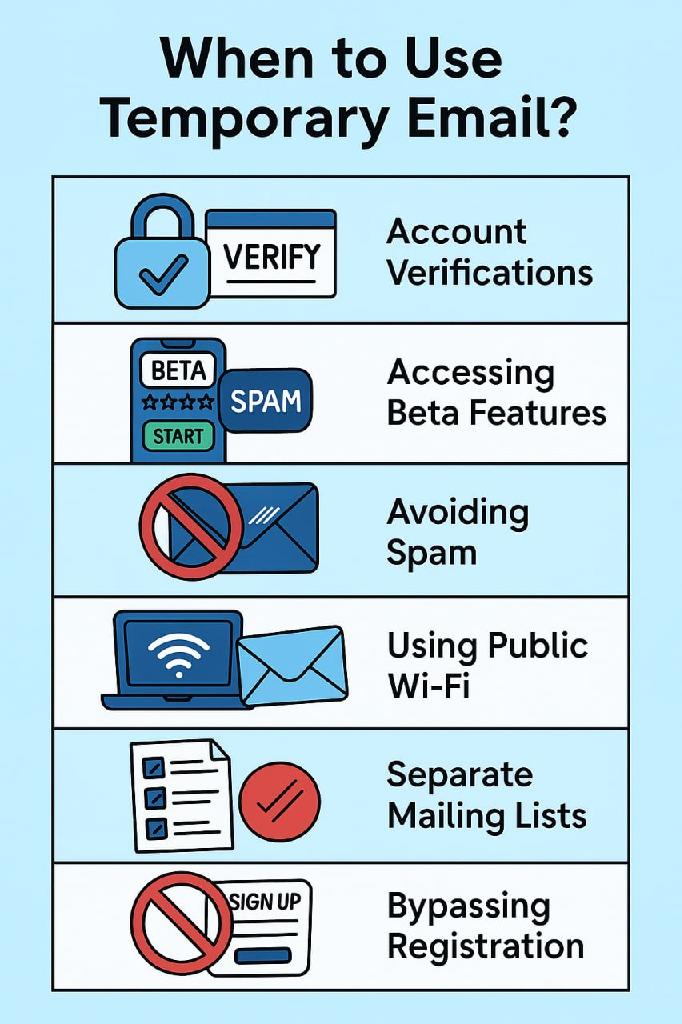
Temporary email addresses offer practical solutions for online privacy, reduce inbox clutter from unwanted messages, and make creating accounts much simpler and faster. They give users more control over their personal information and online experiences.
Protecting Your Privacy Online
Using a temporary email address prevents personal details from being linked to every website or service accessed. This separation helps reduce the exposure of primary email accounts to data leaks or breaches.
If a platform is compromised, only the temporary email—and not any sensitive, personal inbox—is at risk. Many people use temporary emails when interacting with unfamiliar services, limiting the amount of personal information shared.
Some websites require email verification but don't need ongoing contact. In these cases, a temporary address enables access without sacrificing privacy. This simple step reduces the likelihood of identity theft and unwanted tracking.
Avoiding Spam and Unwanted Subscriptions
Many online forms, newsletters, and promotions ask for an email address but later use it to send promotional content or share it with third parties. Temporary email services help users avoid their primary inbox becoming overloaded with spam.
When someone uses a disposal email for a one-time download or registration, any future messages sent to it are simply ignored or deleted. This approach helps organize real emails by preventing irrelevant ads and messages from reaching the main account.
Temporary emails break the cycle of ongoing spam, so there's no need to unsubscribe or block unwanted senders later. It's particularly useful when testing a new app or joining a site for just a short period.
Streamlining Sign-Up Processes
Temporary email services offer quick, no-registration addresses that cut down the time needed to sign up for online tools, software trials, or content downloads. There is often no need to set up a permanent account or remember another password.
These addresses can be generated instantly and used for verification codes or access links. For users who frequently need to test platforms, temporary emails accelerate the registration process and help avoid manual inbox cleanup.
| Step | Standard Email | Temporary Email |
|---|---|---|
| Email required | Yes | Yes |
| Inbox Management | Must filter and delete spam | Disposed after use |
| Privacy Concerns | Higher—linked to main account | Lower—no personal data |
This method is convenient for developers, testers, and users trying multiple services without committing their main email.
Security Advantages of Temporary Email
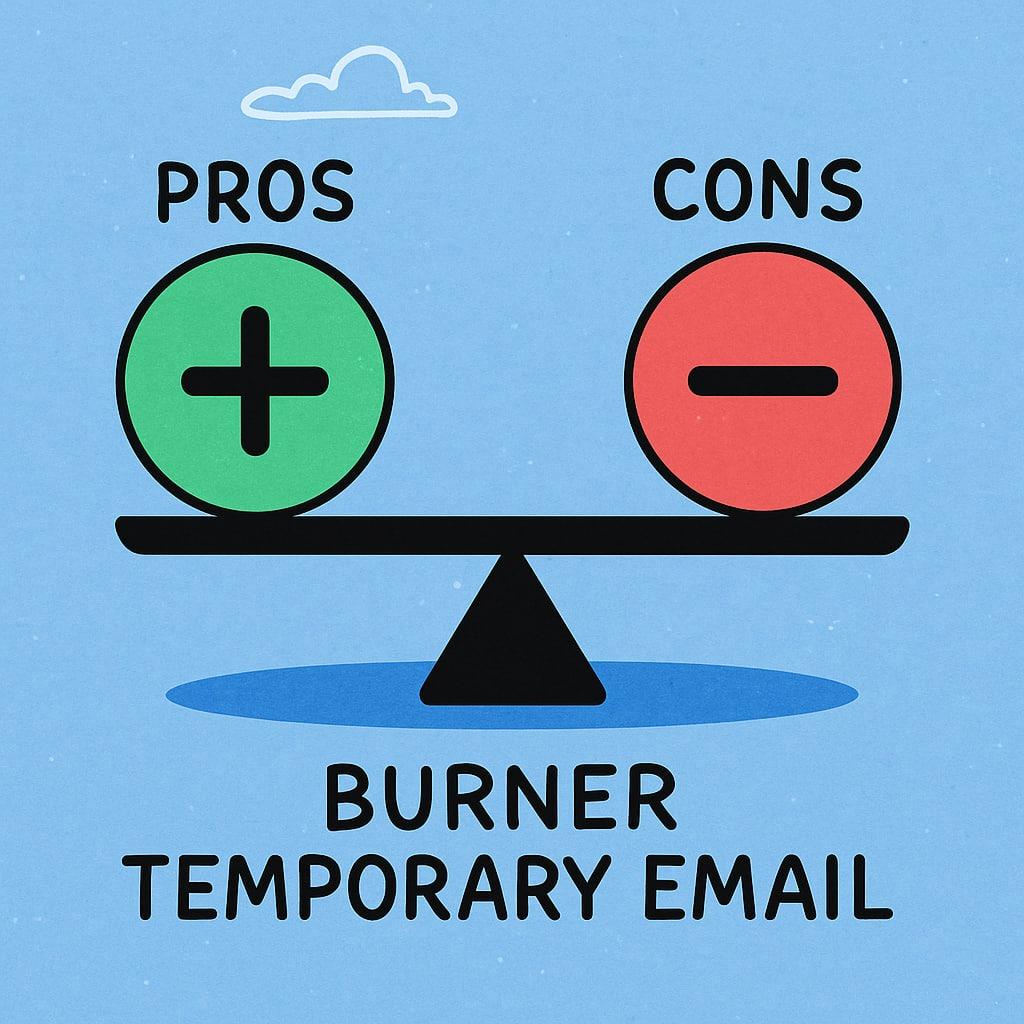
Temporary email services provide enhanced privacy by allowing users to avoid exposing their personal email addresses. They also help reduce the risk of becoming a target for data leaks, phishing, or unwanted account access.
Minimizing Data Breach Risks
Users often need to provide email addresses to register for websites and services. When these platforms experience data breaches, personal emails and associated account information can be exposed and circulated on the internet.
Temporary email addresses offer an additional layer of security. They serve as a buffer, separating the user's real contact details from potentially insecure websites. Even if a provider's data is breached, only the disposable address is affected—not the person's primary inbox.
This approach is particularly valuable for sites with unclear privacy policies or histories of poor security. It means less personal data is traced back to the individual, reducing the risk of widespread exposure.
Bypassing Phishing Attempts
Phishing attacks typically target main inboxes, relying on leaked or shared information to trick users. Using temporary emails disrupts this process, as these addresses are discarded frequently and not linked to long-term accounts.
With a disposable email, once registration or temporary use is complete, the address can be abandoned. Any phishing attempts sent to that address never reach the primary inbox, keeping the legitimate address significantly safer from scams.
Temporary email also limits exposure to lists used by malicious actors who automate phishing campaigns. By the time attackers send bait emails, the temporary address may no longer exist.
Secure Verification for Online Accounts
Many online accounts only require email for initial verification and rarely send further correspondence. Temporary emails can fulfill this requirement without putting the main address at risk.
For one-time signups, newsletters, or free trials, a disposable email allows users to receive verification codes or activation links. Once this process is complete, there is no further need for that email address.
This practice helps prevent unwanted marketing emails, spam, and unauthorized access attempts. It enables users to confirm their identity or access services without ongoing risk to their primary accounts.
Real-World Use Cases for Temporary Email
Temporary email services offer practical benefits in specific online scenarios. Users depend on them to limit spam, guard personal information, and avoid long-term commitments when only short-term interaction is necessary.
One-Time Registrations
Many websites request an email just to access basic features or download a resource. Temporary email allows users to register without exposing their main inbox to future marketing or unsolicited emails.
Common cases include signing up for:
- Software trials
- Discount codes
- Webinars
This approach minimizes spam risks and unnecessary follow-up messages. Users retain control over which companies retain their real contact details and avoid cluttering their personal or work email. It also removes the need to manually unsubscribe from unwanted mailing lists later.

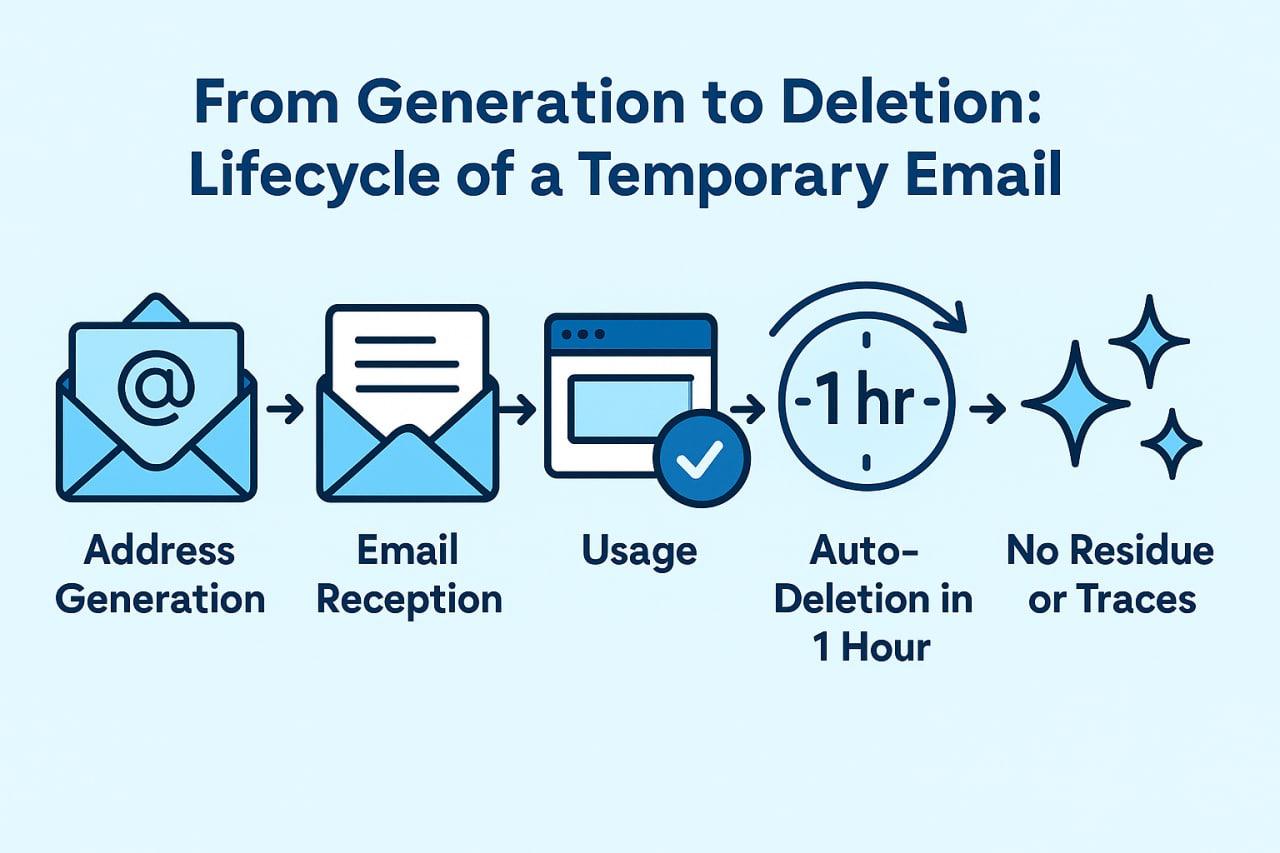
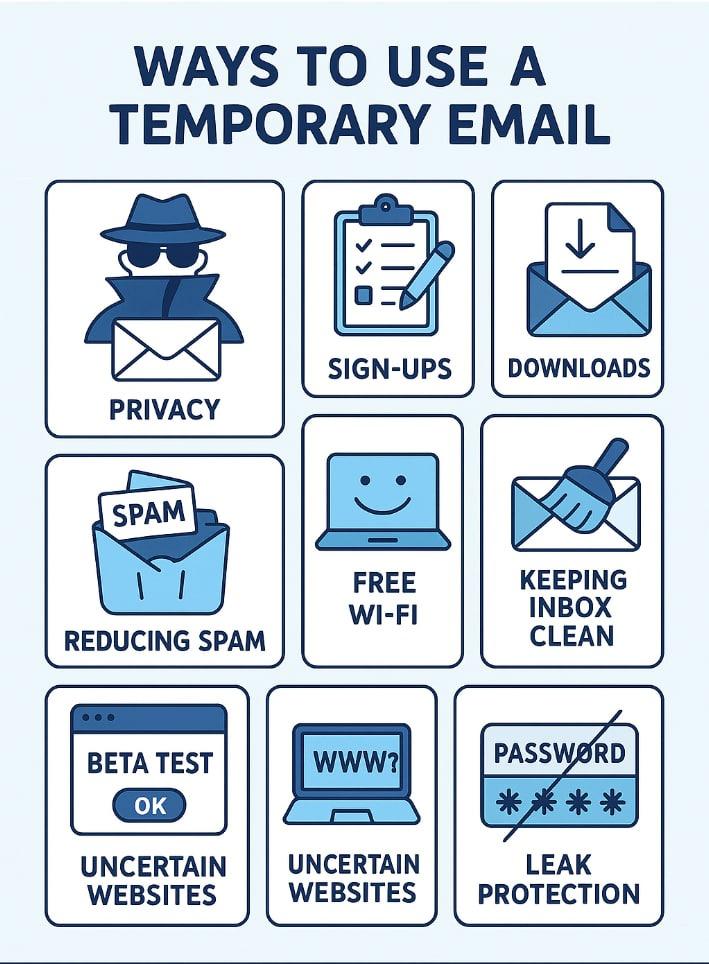

 English
English
 Tiếng Việt
Tiếng Việt
 Українська
Українська
 Türkçe
Türkçe
 แบบไทย
แบบไทย
 Svenska
Svenska
 Русский
Русский
 Português
Português
 Polski
Polski
 한국인
한국인
 日本
日本
 Italiano
Italiano
 Bahasa
Bahasa
 ελληνικά
ελληνικά
 Français
Français
 Español
Español
 Eesti keel
Eesti keel
 Deutsch
Deutsch
 Češka
Češka
 Български
Български
 (اللغة العربية)
(اللغة العربية)